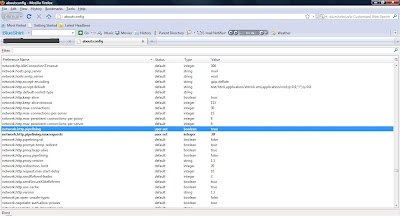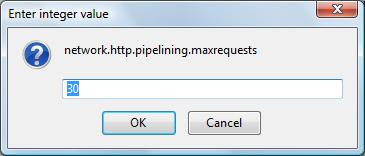Do you know the reading feature of adobe reader, Now you have no more need to read the long Pdf files line by line, pdf will read out itself for you.
This feature is available in all 6+ version of pdf, It will read the document in computer generated voice. Here are steps:
1). Open a pdf file using adobe reader. Make sure that you have 6 or higher version of adobe reader.
2). Go to view >> Read out Loud >> Activate Read out loud.
3). Then choose any from read this page only or read to end of document.
4). You can also stop or pause reading any time just by selecting option stop or pause in read out loud.
Here are some Shortcuts for the same:
Ctrl + Shift +V to Read this page only.
Ctrl + Shift+ B to read to end of document.
Ctrl + Shift+C to Pause.
Ctrl + Shift+E to Stop reading.
Enjoy listening...